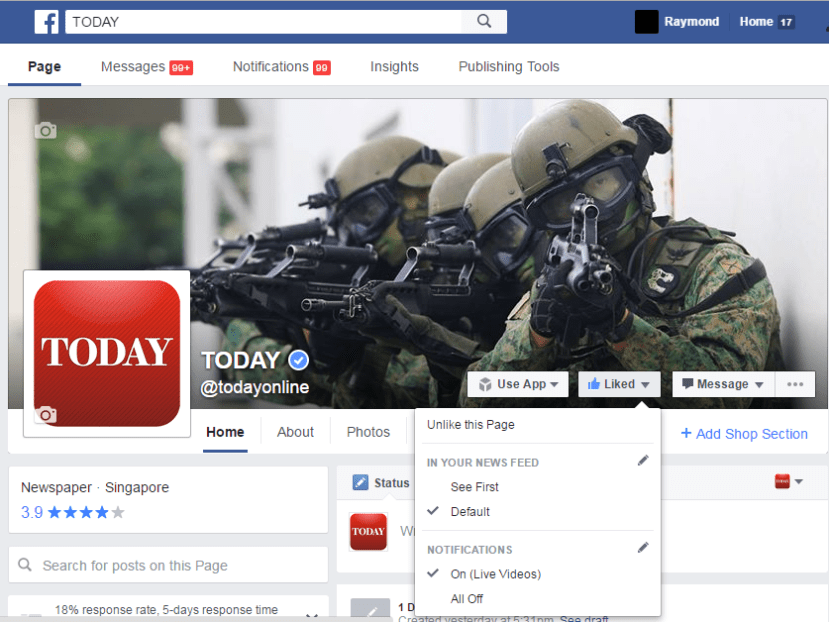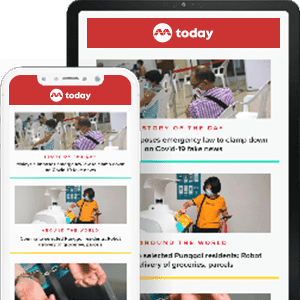Want to keep getting your news on Facebook? Here’s how to do it
SINGAPORE — On Wednesday (June 28) Facebook announced that it would change its news feed algorithm to put a higher priority on content shared by friends and family. But the big question for those who rely on Facebook for their daily dose of news is: How do you keep seeing the news you love in your feeds? Well, here are some steps:
SINGAPORE — On Wednesday (June 28) Facebook announced that it would change its news feed algorithm to put a higher priority on content shared by friends and family.
That most likely means you will see fewer articles, videos or photos shared by the media companies you follow on Facebook.
The social media website regularly adjusts its algorithm, fine-tuning the feed to keep users spending as much time on Facebook as possible. The company said most of the people it surveyed wanted to see more content shared by their friends — and less from media publishers.
But the big question for those who rely on Facebook for their daily dose of news is: How do you keep seeing the news you love in your feeds?
Well, here are some steps:
- Navigate to the Facebook page of a publication you want to regularly see news items from — such as TODAY ( @todayonline), TODAY Entertainment & Lifestyle ( @todayonlinet) or TODAY Sports ( @TODAYsports) — and make sure you click “Like”. This signifies that you’re following the page.
Note: If you are using a desktop, hover over the arrow on the “Like” button with your mouse. A drop-down menu with a set of options should appear. If you are using your phone, just tap the “Following” button for a similar menu.
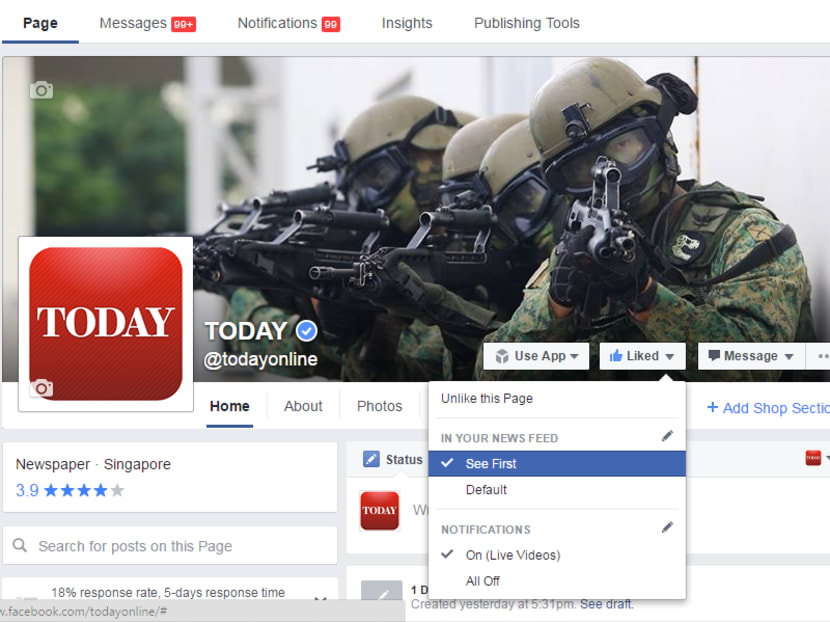
This is based on your history of interacting with content shared from TODAY’s official account. If you want to see everything that TODAY posts, you should select the “see first” option instead. (Mobile phone users can just click the “see first” option under the “following” button on the page.)
- You can also click on the edit button (that tiny pencil icon) to the right of “In Your News Feed”, which will show you another list of options. Here, you can choose to be notified (by pop-up) of Facebook notifications when TODAY posts certain types of content, such as photos or Facebook live videos.
And, well, that’s it.
From now on, you can see every item TODAY, TODAY Entertainment & Lifestyle or TODAY Sports posts at the top of your news feed.
But part of the logic of Facebook’s new algorithm is that it is tailored to show you exactly the type of content you want to see, whether these are news items, baby photos or live videos.
So the more you interact with the news articles — by clicking on them or resharing them, for example — the more Facebook will know that you want that type of content.