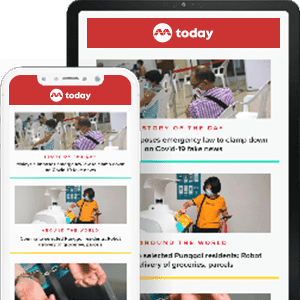How not to be a jerk while wearing the Apple Watch
NEW YORK — The Apple Watch finally went on sale last Friday (April 10), and starting on April 24 the devices will be popping up on the wrists of your friends and co-workers. You might even be getting one yourself. And if you are, there's one thing to keep in mind: If you're not careful, it could turn you into a rude jerk.



NEW YORK — The Apple Watch finally went on sale last Friday (April 10), and starting on April 24 the devices will be popping up on the wrists of your friends and co-workers. You might even be getting one yourself. And if you are, there's one thing to keep in mind: If you're not careful, it could turn you into a rude jerk.
Apple wants the Watch to make you more present in the moment and to free you from the supposed tyranny of your iPhone, but what the Watch does is bring another screen into your life with all the associated tapping, beeping, and peek-sneaking. Here are a few crucial dos and don'ts to keep you from being that guy.
DO: Curate your notifications
Bloomberg's own Mr Joshua Topolsky sometimes found himself frustrated with the flood of notifications landing on his wrist. If you turn everything on, you're quickly going to find yourself overwhelmed and worse off than you were pre-Watch. Prioritise your notifications and only have the most important ones go to the Watch. The rest you can handle the old-fashioned way without making everyone around you think they are preventing you from getting to your next appointment.
DON'T: Stare too long
Checking your wrist is the original impolite gesture. It says "I have somewhere else to be and I'm telling you to wrap it up." A quick glance most of us can forgive, but if the info you need from your Apple Watch isn't immediately discernible, lower your wrist and either finish what you're doing or politely excuse yourself to handle the alert. Standing with your wrist up and nodding like you're half-paying attention is the new old rude.
DO: Respond quickly with shorthand
There's no keyboard on the Apple Watch, but the messenger app will generate auto responses by scanning your texts for pertinent details. You likely ignore these on your phone, but give them a second chance here. Use the phrases to get back to people quickly and with minimal effort and you'll look totally on top of your game. More important, it will lessen the time you spend interacting with the device. This won't work for everything, but it streamlines confirming the time of your next meeting or letting your date know you are running slightly late to Chevalier.
DON'T: Whine about it
If you manage to get your hands on an Apple Watch before the weather turns cold again, the last thing your friends are going to want to hear is how annoying you find it and how tough your life is because of it. (At first, this will be a strong urge. It takes some getting used to.) If wrist-tapping notifications, staring at loading screens, and arbitrarily limited app interactions don't sound like things you'll enjoy, cancel your order now. Embrace the experience with patience and optimism, or skip it altogether.
DO: Use your phone when it's easier
The Watch isn't the ideal tool for all situations. Whether it's a case of the app loading too slowly to be useful (like Apple's weather app) or needing more screen real estate (Instagram comes to mind), don't forget that you've still got that phone close by. Some of these interactions may get better with time, but don't insist on fumbling with the Watch like a dummy just because it's there. This all goes double if you're showing something to someone else. No one wants to squint at vacation photos on your Apple Watch from a strange angle, I promise.
DON'T: Start yelling at Siri in public
Please. Don't. For anything that can't be handled with canned responses, the Apple Watch requires you to dictate the text to Siri. It's relatively accurate (or a little better than the phone, at least), but whatever you do, do not start talking into your watch outside the four walls of your home. The office conference room, the lunch line at Chipotle, and the airport lounge are all off limits. You don't look like Dick Tracy. You just look like a ... well, you know. BLOOMBERG