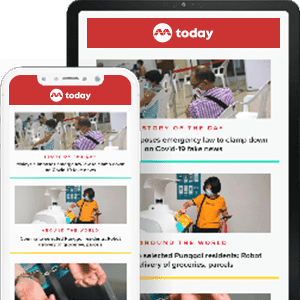Nice to look at, but frustrating to use
SINGAPORE — Most users are content with the keyboards that come with their desktops and laptops, but some prefer to invest in third-party keyboards for reasons ranging from ergonomics to gaming speed.


SINGAPORE — Most users are content with the keyboards that come with their desktops and laptops, but some prefer to invest in third-party keyboards for reasons ranging from ergonomics to gaming speed.
This UPQ (pronounced “up-Q”) keyboard will probably rate highly with those who go for looks. Officially called the UPQ Fashionable touch panel clear glass keyboard, the device is a single sheet of glass that you type on, surrounded by a metallic frame.
It is not a wireless keyboard, but connected with a USB cable. The keyboard letters are printed onto the glass, and the keyboard lights up when it is in use.
The keyboard I received was a striking teal green. I must admit, it did look very attractive.
It only comes in this colour — the company, referred to by some as Japan’s Xiaomi, only offers products in one colour each season. If you do not like the colour, “too bad”, the six-month-old Tokyo-based startup’s founder, Yuko Nakazawa, has been quoted in the media as saying.
To use the keyboard, I plugged it into my computer and it was detected immediately. No driver was required. It does, however, have an unconventional layout, and I had to manually select the Japanese keyboard type instead of our usual US-based keyboards.
As fascinating as the device is in its appearance, it is also, in equal amounts, frustrating. I found it extremely challenging to type on the smooth glass surface, without tactile feedback. I literally laughed out loud at the errors I made trying to type a simple sentence. The learning curve for those not used to typing on a tablet is probably higher. Another issue I faced was the lack of essential buttons such as Page Up and Page Down.
Nonetheless, a nifty feature is the keyboard’s ability to function as a touchpad, so you would not necessarily need a mouse — a bonus if you are on the go. You simply press a key to switch between using it as a keyboard or a touchpad.
The device comes with a wiping cloth, which is very valuable as fingerprints are clearly visible after a while. On the other hand, at least there will not be dirt stuck between the keys.
I would not recommend this keyboard for those looking to do serious work. It will take getting used to, and you will likely find your typing speed seriously hindered, at least during initial use.
However, those looking for a designer keyboard might consider this. It could also be good as a novelty gift, but at S$240 retail, it isn’t a very cheap one.
The keyboard and other UPQ products can be bought online in Singapore via Lazada.
Full specs:
• Size: Height 18.2mm Length 340.4mm Depth 161.4mm
• Weight: 440g
• Power Input: 5V USB
• Operating Temperature: 0°C - 60°C
• Power Consumption: Max 150mA
• Connection: Micro USB Cable
• Supported Operation System: Windows, OS X, Android