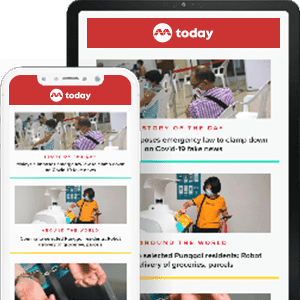Whatsapp comes to the desktop
SINGAPORE — Starting today (Jan 22), WhatsApp users can view and send messages from their desktops’ web browsers, thanks to a new update from the mobile messaging company.

WhatsApp was bought by Facebook last year. Reuters file photo
SINGAPORE — Starting today (Jan 22), WhatsApp users can view and send messages from their desktops’ web browsers, thanks to a new update from the mobile messaging company.
WhatsApp announced the new browser-based desktop chat option on their blog (https://blog.whatsapp.com/614/WhatsApp-Web) yesterday.
A few steps are required to begin using WhatsApp on your browser:
1. Make sure you have the latest version of WhatsApp installed on your phone.
2. You are also required to have Google Chrome on your desktop.
3. Open https://web.whatsapp.com in your Google Chrome browser
4. Scan the QR code on https://web.whatsapp.com with WhatsApp on your mobile. This will pair your web browser to your phone.
Currently the service is not available for iOS devices. Your mobile phone will also need to be connected to the Internet to access your messages via your web browser.
The company said that the desktop option is “simply an extension of your phone”.
“We really hope you find web client useful in your everyday lives,” it wrote.