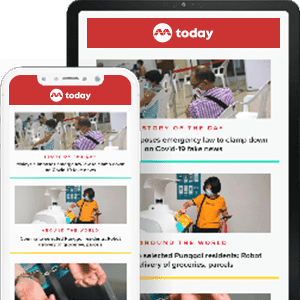Review: The new Apple MacBook Pro
SINGAPORE — Apple launches at least two phones every single year, but in the laptop world, the company's pace is pretty much glacial.The question is whether this all-new 2016 MacBook Pro model has been worth the wait. Or more importantly, the rather gigantic price tag?

Photos: Elissa Loi
SINGAPORE — Apple launches at least two phones every single year, but in the laptop world, the company's pace is pretty much glacial.
It’s been four long years since the MacBook Pro saw a major update, and even that one — the Retina Display — was seen as very overdue when it arrived. Given that it has been so long in the making, the question is whether this all-new 2016 model has been worth the wait. Or more importantly, the rather gigantic price tag?
We managed to get a bit of hands-on time with it at the showroom and here’s what we found out.
The new MacBook Pro is the thinnest MacBook Pro ever, but that’s not the surprise. The eye-opening bit is that the new MacBook Pro is slimmer and smaller overall than the current MacBook Air. Apple says that both the 13-inch and 15-inch variants are also 226g lighter than their predecessors, and the new MacBook Pros certainly feel significantly more compact and portable than before.
In terms of display, the MacBook Pro’s resolution is unchanged at 2560 x 1600 for the 13-inch version and 2880 x 1800 for the 15-inch version. But that’s not to say it’s identical: Apple says this is 67 per cent brighter than before and has 67 per cent better contrast, and even under the bright lights of the showroom floor, the extra punch is clear to see.

We’re not big fans of touchscreens on laptops, and it seems as though Apple is of the same mind. But that’s not to say touch sensitivity has been neglected entirely.
The OLED Touch Bar — information of which had been leaked left, right and centre over the last few weeks — has finally been unveiled. This slim, Retina-grade touch panel sits where a standard Mac’s Function keys would go and is, without a doubt, the new MacBook Pro’s standout feature.
So what, you ask? Well, rather than be restricted to a small number of controls, some of which you use very regularly and others practically never, you now have access to hundreds of functions that are presented on a contextual, customisable basis. Yes, we said customisable: Drag the virtual control key you want to the bottom of your display and watch it magically materialise on the Touch Bar. You can also rearrange the order of these favourite functions at your whim.
But that’s half the story. Open a supported app and your personalised control strip will be replaced by context-sensitive in-app functions. Fear not: Four of your carefully-selected control keys remain on the right-hand side of the Touch Bar for easy access, and all of the function keys you find on a standard Mac (brightness, volume, etc) are available if you hold down the new Pro’s Fn button. But the rest of the time, you’ll benefit from some very natty, bespoke shortcuts.
It’s particularly useful for control-intensive apps such as Photoshop and Final Cut Pro, but the non-pros will also feel the benefit in the likes of Photos and Safari. In Photos, for example, you can quickly scroll through entire libraries using a natural swiping action. You can press a shortcut to jump into edit mode to add filters and crop, too. There’s even a dedicated key for quickly switching between the original and edited versions of the photo you’re currently looking at. The Touch Bar really shines here as you’ll be able to work on your photos in full-screen mode while still having access to those vital functions.
In Safari, you can quickly jump between tabs and favourite sites by scrolling or tapping, and it seems as though there’s no upper limit to how many it can hold. You can quickly open up new tabs or jump into your favourites to make internet browsing easier and quicker than ever. Predictably, the Touch Bar isn’t supported by every app, with the likes of Google Chrome notably missing out — at least for the time being.

We also wished there was an option to move all Menu Bar functions to the Touch Bar to make it possible to work in full screen mode at all times. It’s going to take some mental recalibration to get used to the new Touch Bar controls, but once you do, you’ll notice a genuine increase in overall productivity.
In some ways it’s really reminiscent of the Surface Dial that Microsoft announced alongside Surface Studio. They’re very different paths, but the goal of putting the features and functions you need at any given time — right under your fingertips — is the same.
Under the bright spotlight, the virtual keys stood out nicely, which means you ought to be able to seem in the bright sunlight too. The Bar can recognise more than a single input simultaneously as well, although the lack of haptic feedback seems a bit of a shame.
Existing MacBook Pro users are going to find the keyboard on the new model a little peculiar at first. That’s because it has adopted the Butterfly mechanism that launched with the 12-inch MacBook.
Apple says this is actually a second-generation version of that tech, but to these fingers the keys feel practically identical. The surface area of each key is actually greater, but there’s much less travel, which takes a good deal of getting used to if you’ve always known the more clicky-clacky feel of the more traditional keyboards. On the positive side, your furious typing will make significantly less noise.
The Force Touch trackpad is also way larger than that of the previous model, so gesture controls don’t have to be cramped affairs. In fact, the new MacBook Pro is probably going to be the first MacBook you can comfortably use without having to reach for a mouse just because you feel restricted.
With macOS Sierra, Apple introduced the ability to unlock any Mac with an Apple Watch, but the MacBook Pro goes one step further in the convenient security stakes by integrating Touch ID.
The sensor sits right next to the Touch Bar and allows you to unlock your machine and authorise online payments and app downloads. Registering your fingerprint is the same easy process as with an iPhone or iPad, but on the Pro, Touch ID is designed to support multiple users. That way, if you share your Mac with other people, a simple fingerprint scan is all that’s needed for them to access their own desktop and settings.
You can register up to three fingerprints per account and up to five across the system. That means three fingers for one account and two for the other. In practice the fingerprint scanner is just as quick as we’ve come to expect from Apple.
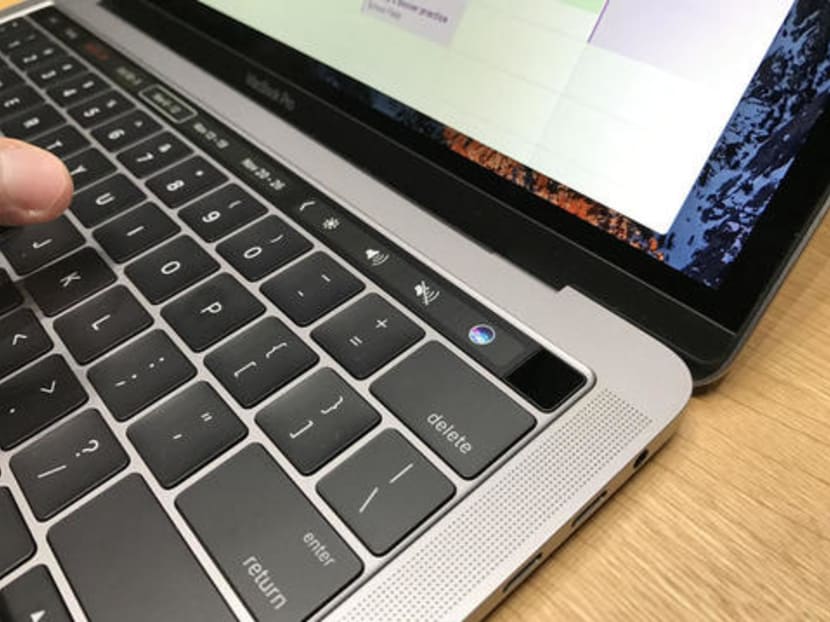
The disappearance of the MagSafe power port is a shame, but there are a couple of things to be grateful for when it comes to the new Pro’s connectivity.
Firstly, it’s got a headphone port. Secondly, it’s got four Thunderbolt 3 ports, which double-up as USB-Cs. That means that any of the connectors can be used for charging, data transfer, connecting to a display or pretty much anything else you might want to hook up to a computer.
Sure, for now you’ll probably need a few adapters, but it won’t be long before other manufacturers are supporting the standard wholeheartedly.
During our hands-on demo the MacBook Pro performed flawlessly, zipping between apps and videos with not even a sense of a stumble.
As for battery life, Apple is promising 10 hours from the MacBook Pro, regardless of which variant you buy. That sounds pretty good, given the power boost and thinner form, although it’s well short of the 16 hours Microsoft has promised for its Surface Book i7.
There’s obviously only a certain amount you can tell in a short time in that sort of environment, but we can confirm this is a really nicely made, impressively compact and powerful machine with a very vibrant display.
The sticking point, though, is the price. At S$2,588 for the 13-inch Touch Bar model and a whopping S$3,388 for the 15-inch version, these are might pricey — even by Apple’s standards.
There is the entry-level version of the 13-inch MacBook Pro but that comes without the Touch Bar, but that still costs S$2,188.
Is this new Apple laptop worth it? We think it might be.
A version of this story first appeared on Stuff Singapore.