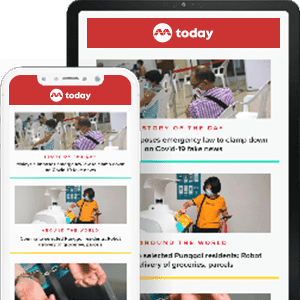Re-Surfacing works
SINGAPORE — At one point during my test of the Microsoft Surface 2, I found myself confronted by a number of unresponsive windows, with an error message on each. I was trying to get a Microsoft Exchange email set up on the device. It was not going well.

The Microsoft Surface 2. Photo: Microsoft
SINGAPORE — At one point during my test of the Microsoft Surface 2, I found myself confronted by a number of unresponsive windows, with an error message on each. I was trying to get a Microsoft Exchange email set up on the device. It was not going well.
I thought to myself, “Well, it is Windows, I’m not particularly surprised.”
How does the Surface 2 compare to its predecessor? It is slightly thinner and lighter, at 8.9mm thick and 676g. Not the most portable thing on the market, surely, but it is not a pain to carry around. The matte silver finish on the body feels nice and does not scratch easily.
The 10.6-inch screen comes with 1080p resolution and displays crisp, clear colours, and it has a 5MP rear-facing camera and a 3.5MP front-facing camera. It includes a faster Tegra 4 processor and storage options are 32GB or 64GB.
The built-in kickstand now comes with two positions, one better for using on a desk and the other better for watching videos or surfing while the device is on your lap.
The device, of course, runs Windows RT 8.1, with Microsoft Office 2013 bundled in.
I enjoyed multitasking on the device, even if you could only split it into two screens. I particularly liked that you could put the full-featured desktop in one window while having an app such as Twitter run in the other.
Having a built-in USB port was also great, bringing the device closer to a full-fledged netbook than just another tablet. Battery life was great: Eight hours of heavy usage did not run it down much.
I used the Type Cover keyboard with it, which I found indispensable, especially the mousepad, for clicking on smaller icons in the desktop environment and on small links in Internet Explorer. Given how integral it is to using the device, particularly in the full desktop mode, I am surprised it does not come standard with the tablet. Why not bundle variations with either the Touch or Type keyboards? Not everything has to be done Apple’s way.
There are still puzzling things, such as the fact that the mail client in the app environment runs completely separate from Outlook 2013 in the desktop environment, and the former is tied to your login account, which is in turn tied to a Microsoft account.
It was in trying to set up a different mail account that I ran into the difficulties I mentioned earlier.
These hiccups marred the otherwise excellent experience I had with the tablet.
The Windows RT environment still feels like it has not really bridged the divide between tablet-style apps and a full-featured desktop yet.
“Customers don’t care about the technology any more” was a sentiment I heard multiple times from tech executives at this year’s Mobile World Congress.
It sounds surprising coming from executives for companies that make technology, but it holds some truth: Devices are good enough these days that even the most basic models can easily meet most people’s daily needs.
The overall experience is what separates one device from another. And the human psyche is such that we remember when things go wrong more than when they do not.
Ultimately, the Surface 2 is a solid device that is undermined to some extent by the architecture it finds itself in, which is a bigger problem than the device itself can fix.
The Surface 2 is available for purchase from today and is priced at S$618 for the 32GB version.