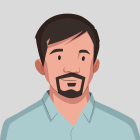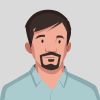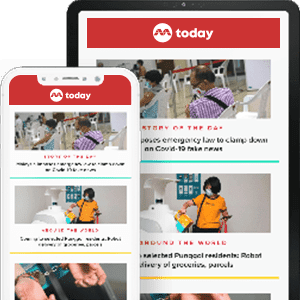OCBC introduces 'kill switch' to allow customers who have been scammed to freeze their own accounts
SINGAPORE — Customers of OCBC bank will now be able to freeze their own accounts by activating a “kill switch” if they believe that they have fallen victim to a scam.

- A kill switch feature has been rolled out by OCBC bank
- It will allow bank customers to freeze their own accounts if they suspect they are victims of fraud
- Once the kill switch is activated, no transactions can be made, whether they are done digitally, via an ATM or at bank branches
- It can only be deactivated by an OCBC bank employee
SINGAPORE — Customers of OCBC bank will now be able to freeze their own accounts by activating a “kill switch” if they believe that they have fallen victim to a scam.
The bank said in a press release on Wednesday (Feb 16) that the kill switch will “immediately freeze” all of the following:
- Cash withdrawals and deposits, including salary credit
- Incoming and outgoing funds transfers done in here or overseas
- Bill payments
- Incoming and outgoing general interbank recurring order (Giro) transactions
- Network for electronic transfers (Nets) transactions
- Visa and MasterCard transactions using automated teller machine (ATM) credit or debit cards physically and digitally
- Digital banking transactions, including on the OCBC Pay Anyone mobile application
A similar feature will be made available at all OCBC ATM machines by March.
“Once the kill switch is activated, no transactions — whether done digitally, via an ATM or at branches — can be made. Even recurring or pre-arranged fund transfers will be disabled,” OCBC said.
The announcement by the bank comes in the aftermath of a recent phishing scam that hit 790 OCBC customers who lost a total of S$13.7 million to the scammers.
The Singapore-based bank completed arrangements to reimburse all the victims with "goodwill payments" late last month.
The scam prompted Finance Minister Lawrence Wong to issue a ministerial statement on Tuesday that touched on the measures banks and authorities were mulling over to tackle the problem.
Among the measures that Mr Wong raised was the possibility of allowing bank customers to freeze their accounts without having to contact the banks.
HOW TO ACTIVATE THE KILL SWITCH
In its press release, OCBC outlined two ways customers can activate the kill switch in the event that they suspect they are a victim of a scam, or if they believe key account-related details have been otherwise compromised.
The first will require the customer to call OCBC’s official contact number at 1800 363 3333 or +65 6363 3333, if they are calling from overseas.
Thereafter, they will need to follow these steps:
- Press 8 to temporarily suspend their accounts
- Enter their 7-digit National Registration Identity Card (NRIC) number followed by the hash key
- Press 1 to confirm their NRIC number
- Enter 16-digit credit or debit card number, or 10-digit ATM card number
- Press 1 to confirm card number
- Press 1 to confirm account and cards suspension
- Press 0 at any time to speak with a customer service executive
The second method will require them to visit an OCBC ATM machine. Next, they will need to:
- Login with an ATM/debit/credit card and personal identification number
- Select "More Services"
- Select "Suspend your accounts and cards"
- Select "Confirm"
OCBC said that a customer service executive will contact the customer after the kill switch is activated to remove compromised bank account access or cards, and issue new ones.
“Only a bank branch employee or customer service executive can deactivate the switch — and would only do so after receiving duly verified instructions from the customer,” OCBC said.
Once the kill switch is deactivated, the customer’s account will return to normal and all settings before the account suspension — including Giro arrangements and future-dated funds transfers — will be reinstated.
Aside from the upcoming kill switch, OCBC said that it had already introduced on Jan 18 a dedicated fraud hotline for customers to seek assistance for incidents of suspected fraud through the bank’s official contact number.
Other measures that OCBC has implemented include:
- Removing clickable links in all bank email and SMS messages sent to retail customers
- Delaying by at least 12 hours before a new soft token can be activated on a mobile device
- Lowering to S$100 or below the default threshold for sending transaction notifications to customers
In response to TODAY's queries, United Overseas Bank (UOB) said that it is looking into rolling out a similar measure at its ATMs that will allow customers to freeze their accounts as well.
UOB did not give details on whether it will have a similar kill switch for customers, but said that customers can, at present, call a dedicated hotline to have their accounts frozen if they suspect they have fallen victim to a scam.
Other banks such DBS and Maybank similarly said that customers may call their respective 24-hour hotline to block access to their accounts.
DBS said that its debit and credit cardholders can already personally manage security access on their card accounts via the payment control features on its digital banking app.
These include:
- Initiating an instant lock of their cards
- Enabling or disabling online e-commerce transactions
- Switching off or on the ability to make contactless and mobile wallet payments
"We are currently evaluating self-managed options that allow customers to block access to their bank accounts in the event that they may have been compromised," DBS said.
"These options must be simple to use, and more importantly, minimise any disruptions to our customers’ scheduled payment arrangements (such as tax and Giro payments)."
Maybank said that it is exploring self-service options so that customers may react quickly in cases of suspected fraud.