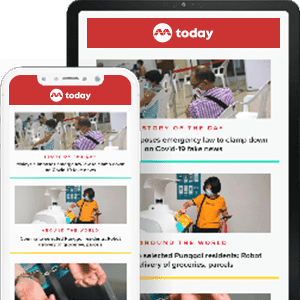Polishing the Surface
SINGAPORE — Microsoft has been trying to revive its flagging PC business with its Surface devices, though Android and iOS tablets continue to hog most of the limelight. With the release of the Surface Pro 3, Microsoft says it has a tablet that can replace laptops — and with a full-fledged PC stuffed into a tablet form factor, it looks like Microsoft is on to something.

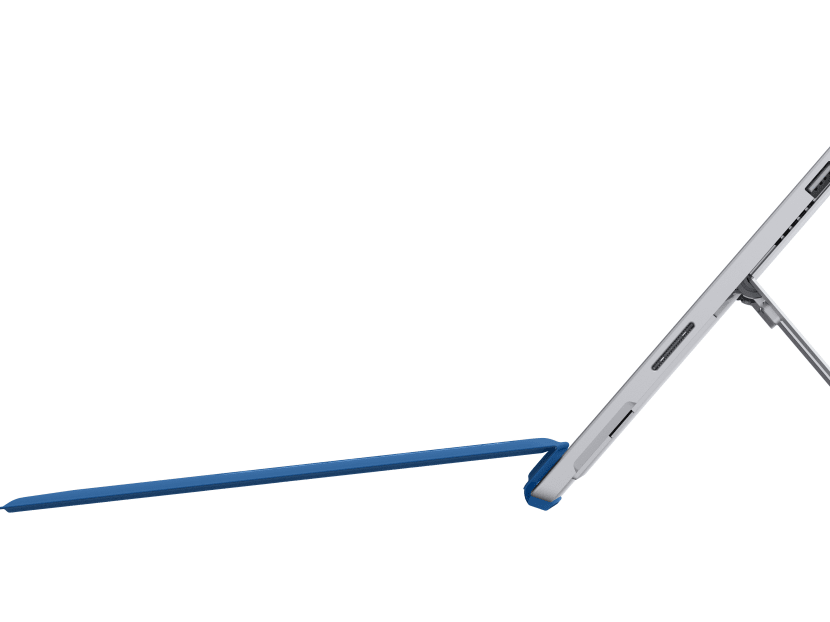


SINGAPORE — Microsoft has been trying to revive its flagging PC business with its Surface devices, though Android and iOS tablets continue to hog most of the limelight. With the release of the Surface Pro 3, Microsoft says it has a tablet that can replace laptops — and with a full-fledged PC stuffed into a tablet form factor, it looks like Microsoft is on to something.
The Surface Pro 3 is a 12-inch device that boasts a multi-touch screen with an extremely sharp 2160 x 1440 resolution. Colours and viewing angles are amazing, and unlike previous Surface devices that came in a 16:9 widescreen aspect ratio, the Surface Pro 3 has a 3:2 ratio. It works better for a tablet and is definitely more balanced when holding with one hand, even for prolonged use.
By itself, the device weighs only 800g. With the optional Type Cover keyboard, it weighs in at 1.1kg — slightly more than an 11-inch MacBook Air and more than twice the weight of an iPad Air without an external keyboard. Still, it feels evenly weighted and is more comfortable to carry around in a bag than an iPad 2 with an external keyboard.
At only 9.1mm thick, the Surface Pro 3 packs a lot of power under the hood.
Powered by Intel Core i3, i5 or i7 processors, doing work on the Surface Pro 3 was hassle-free and the high resolution provides sufficient real estate if you need to multi-task. Gaming is also possible — there were no issues with running Blizzard’s Hearthstone card game on the Core i5 version I got for the review. Still, 3DMark testing places the Surface Pro 3 squarely in the “office PC” category, so don’t expect to play anything too graphically intensive at maximum resolution.
High-intensity usage can cause the Surface Pro 3 to heat up, but it never gets too hot to hold. Regular usage, such as normal work or surfing the Internet, will give you close to nine hours of usage, while constant 3D gaming will sap the battery life much faster.
With Windows Pro 8.1, the Surface Pro 3 allows you to run all Windows programs, and not only Windows Store apps like with the Windows RT tablets. Coupled with Windows 8.1’s recent usability updates, using Windows on a touchscreen is easier than ever. That said, some programs will have tiny fonts due to the high-resolution screen, so in worst-case scenarios, you might have to upgrade ageing versions of software you need.
The Surface Pro 3 comes with various storage options ranging from 64GB to 512GB, but I would consider 256GB and above for sufficient space to ensure your device runs smoothly.
There is an expandable memory slot for MicroSD cards, which currently allow for up to an additional 128GB of space.
An upgraded hardware feature is the multi-position kickstand, which allows you to set the angle of the screen to suit your use. This makes using the device easy, whether it is on the lap during a bus ride, at the office or lying on the bed. The hinge is sturdy and the angles hold except for when you’re writing or tapping hard at the top of the screen, which will cause the screen to slide back and you will have to readjust it.
The optional Type Cover has also been upgraded: The touchpad is better than previous editions, and this time, the backlit keyboard snaps upwards with magnets to connect to the screen at an angle, making it more ergonomic. Even with the 5mm-thin keyboard raised, there were no issues with typing: It was firm enough to withstand warping when I was hammering away at it. However, when raised, it does block your finger from accessing some options on the Start bar.
This is when the included stylus — the Surface Pen — comes in handy. Connecting via Bluetooth, the stylus comes with a button that allows you to quickly trigger the OneNote app for note-taking without unlocking the device. It didn’t make my chicken scrawl any more legible, but with 256 levels of pressure, the pen will satisfy most users.
However, the stylus also gives the Surface Pro 3 its greatest flaw: There’s just no good way to store it.
The Type Cover comes with a loop for the pen, but this loop is attached by an adhesive — toss the Surface Pro 3 into a cluttered bag and it’s easy for the pen to hook onto something and come loose, with the loop still attached. Soon I got used to making sure I stored the device carefully, but it’s no real solution.
At a preview event, I also got a look at the Surface Pro 3’s Docking Station, which is for users who need additional ports when they’re desk-bound. The Docking Station is well-engineered and allows the Surface Pro 3 to slide in easily even with a Type Cover attached. But at S$288, the investment is worth it only for those who really need the extra ports, such as an Ethernet port or more USB ports.
While earlier versions of the Surface haven’t done well in the market — Windows RT editions seemed too inflexible for use due to the weak Windows App store and the Windows 8.1 Pro versions failed to capture the public’s attention — the Surface Pro 3 appears to have just enough magic to make it all work.
The Surface Pro 3 with the Type Cover is possibly the best Windows laptop out there. Stuff that into a tablet form factor for a great tablet experience, match it with a well thought-out Surface Pen, and Microsoft’s “laptop replacement” truly is a compelling device. I do have an ageing iPad 2 that I want to replace, and the Surface Pro 3 is looking like a great choice.
The Surface Pro 3 will be released on Thursday and retails from S$1,108 for the Intel Core i3, 64GB version with 4GB of RAM. The highest-end version, which comes with an Intel Core i7, 512GB and 8GB of RAM, retails at S$2,698. The Surface Pro Type Cover retails at S$183.
Pre-orders are available online at http://www.microsoftstore.com/mssg/en-SG/store, or at Challenger, Harvey Norman and Newstead stores.